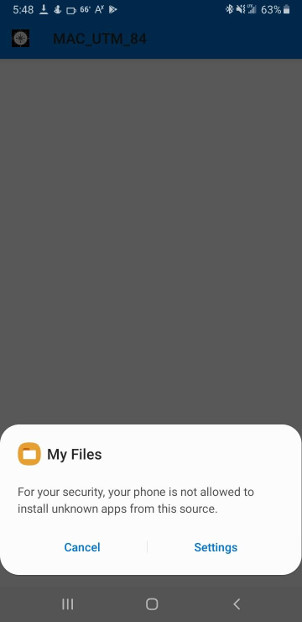MAC_UTM_WGS-84
Features-- Real time compass ( if device supports it), able to save points (text file and CSV file). Depending on the chipset installed in your device, the Altitude reading may not be correct. Able to see the available and used satellites. Give real time speed and bearing from the GPS signal.
To calibrate the compass, move your device in a figure 8 pattern a few times.
Enter the name you want to reference your point by in the area below
If you are doing multiple projects and do not want data previously collected in the files, scroll down to the bottom of the application and hold down on the
The
If you are not familiar with installing applications from outside of the Google Play Store, scroll down.
If you want to learn more about the coordinate system (UTM), take a look at the following sites. They are the ones I use as a reference.
The Universal Transverse Mercator System
National Geospatial-Intelligence Agency


Installation
The first time the application is ran, you will be asked to set the permissions. 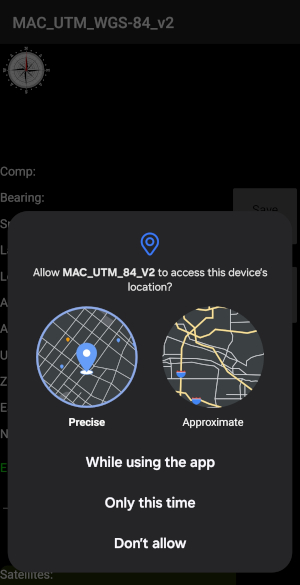
When an application is downloaded from outside of the app store a security problem is presented. The below screen shots are typical of what you will see.
The first two pictures shows the app being downloaded and installed from the Chrome web browser. When the
The third picture is what you will see if the app is already downloaded and you try to install from the file manager, a similar procedure will be followed as with installing from the browser.